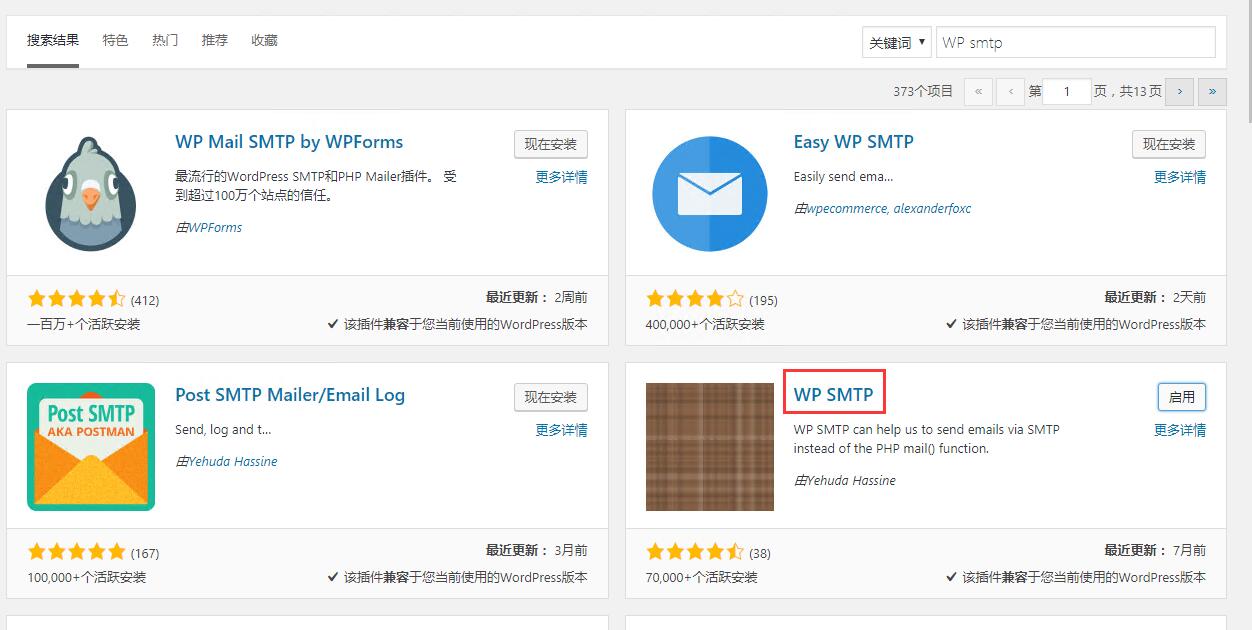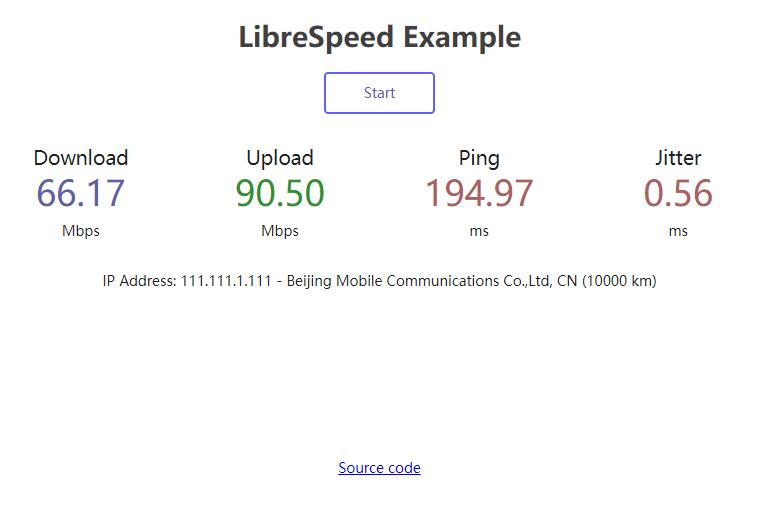内容如下
1.Alist的配置文件路径为/opt/alist/data/config.json
2.使用rclone挂载alist中阿里云盘的webdav
alist的挂载url需要加/dav,例如:http://IP:5244/dav/
rclone sync alist-ali:aliyunpan/mv gd:mv -P --header "Referer: https://www.aliyundrive.com/ "
3.Aria2pro与alist的对接
一般以alist使用脚本情况来说,需要让Aria2pro映射alist的临时文件目录,因为alist使用aria2的原理是,指定aira2下载文件到临时目录,然后alist把临时目录的文件转移到指定目录,我直接上配置文件吧(可以根据你需求改RPC_SECRET、${PWD}/aria2-downloads这些参数)
version: "3.8"
services:
Aria2-Pro:
container_name: aria2-pro
image: p3terx/aria2-pro
environment:
- PUID=0
- PGID=0
- UMASK_SET=022
- RPC_SECRET=secret
- RPC_PORT=6800
- LISTEN_PORT=6888
- DISK_CACHE=64M
- IPV6_MODE=false
- UPDATE_TRACKERS=true
- CUSTOM_TRACKER_URL=
- TZ=Asia/Shanghai
volumes:
- ${PWD}/aria2-config:/config
- ${PWD}/aria2-downloads:/downloads
- /opt/alist/data/temp:/opt/alist/data/temp
# If you use host network mode, then no port mapping is required.
# This is the easiest way to use IPv6 networks.
network_mode: host
# network_mode: bridge
# ports:
# - 6800:6800
# - 6888:6888
# - 6888:6888/udp
restart: unless-stopped
# Since Aria2 will continue to generate logs, limit the log size to 1M to prevent your hard disk from running out of space.
logging:
driver: json-file
options:
max-size: 1m
# AriaNg is just a static web page, usually you only need to deploy on a single host.
AriaNg:
container_name: ariang
image: p3terx/ariang
command: --port 6880 --ipv6
network_mode: host
# network_mode: bridge
# ports:
# - 6880:6880
restart: unless-stopped
logging:
driver: json-file
options:
max-size: 1m
编辑好后,然后运行:
docker-compose -f aria2-pro.yml up -d
后期调试的话,需要删除重装容器:
docker rm -f aria2-pro docker rmi p3terx/aria2-pro rm -rf ~/aria2-config